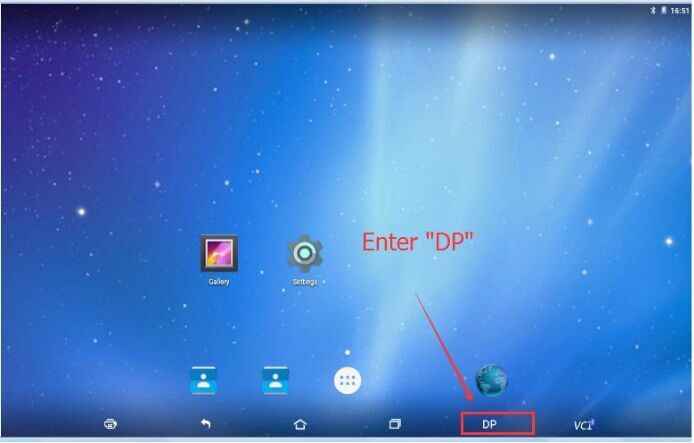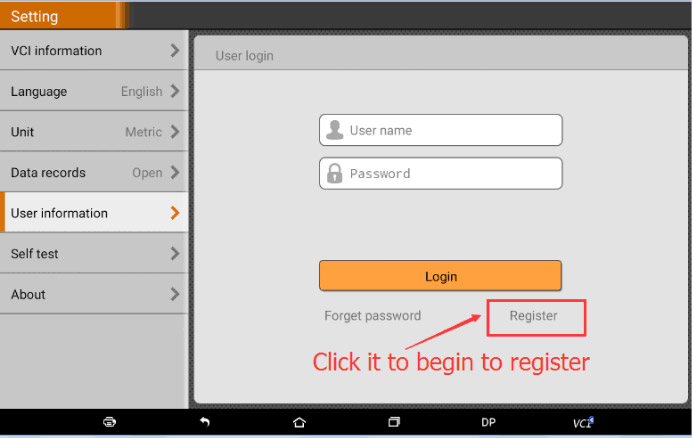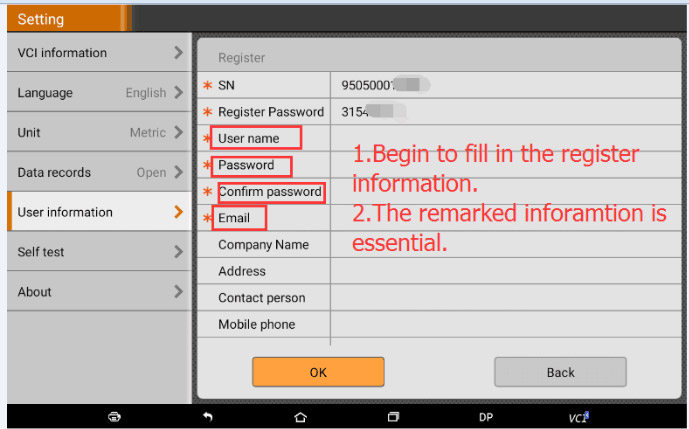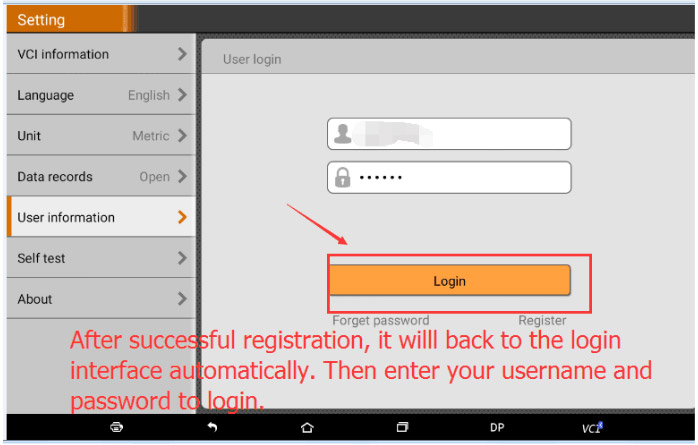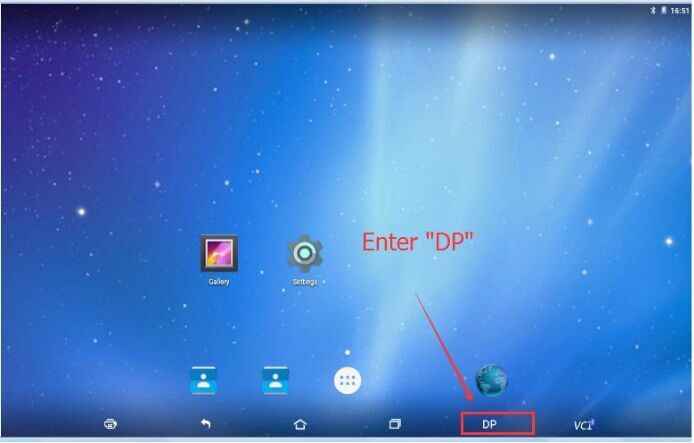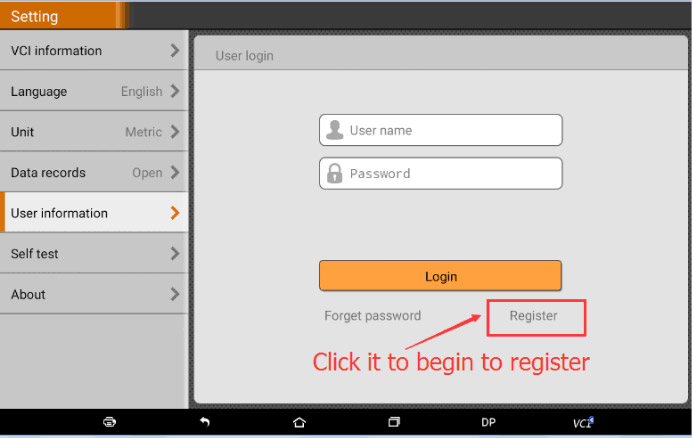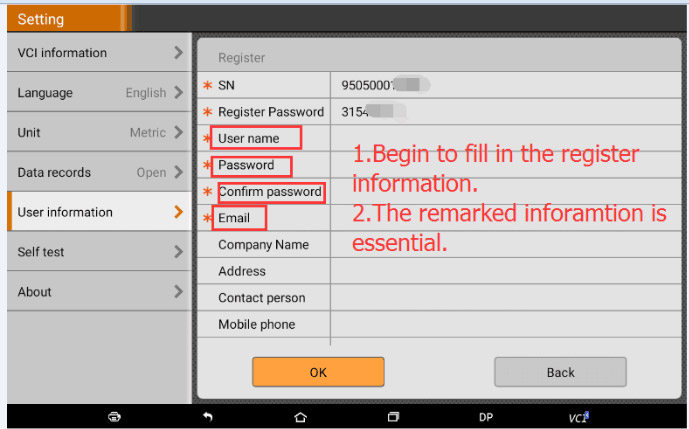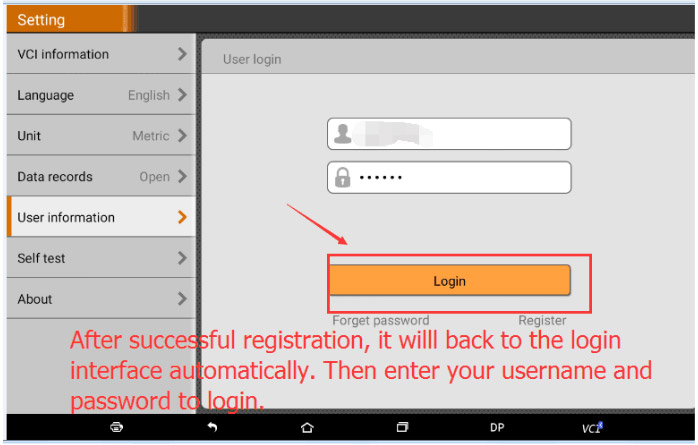OBDSTAR X300 DP Register Instruction
obdstar-x300-dp-tablet-user-manual.pdf (6.6M)
tablet-upgrade-guidence.pdf (262K)Step 1. Connect your VCI with the main cable and the 12V power as follows:
Step2.
Turn on tablet and connect with VCI.
1.Situation1---In general, it will connect with VCI automatically after turning on the tablet as follows:
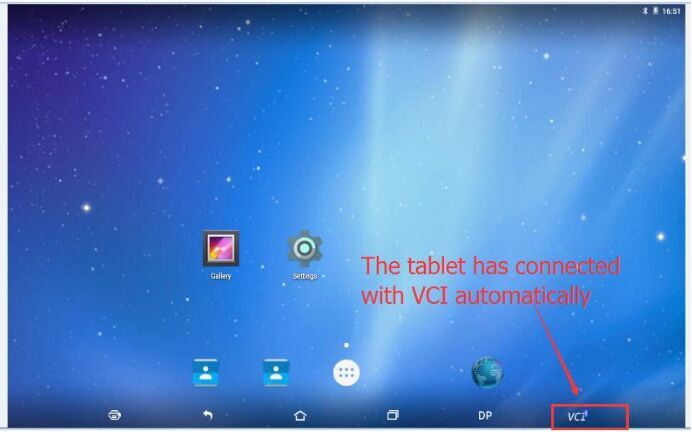
2.Situation2---If your tablet didn't connect with VCI automatically, please operate asfollows:
Click“setting”—Enter“Bluetooth”—Click the Bluetooth name of VCI to connect
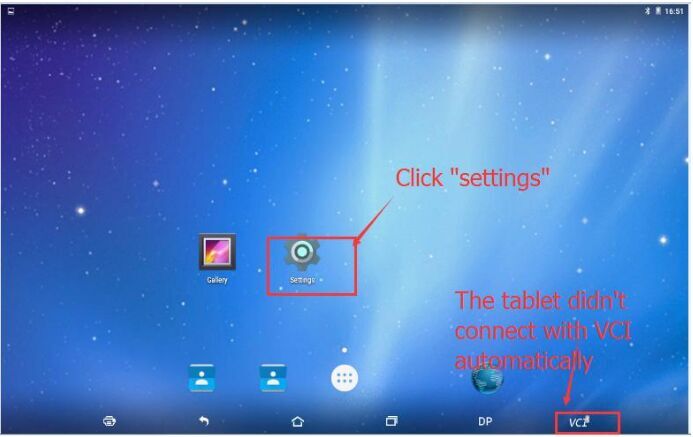
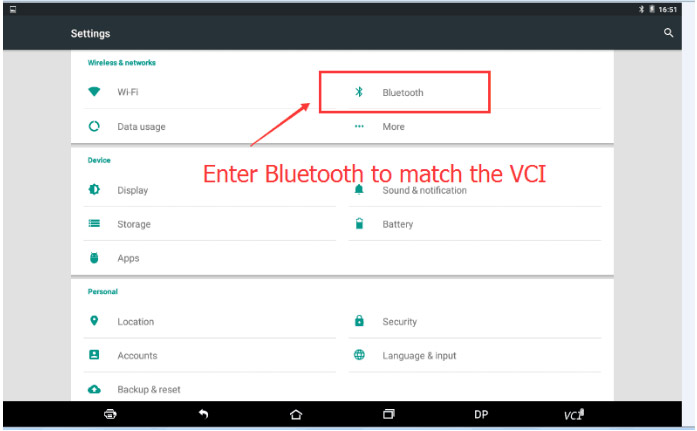
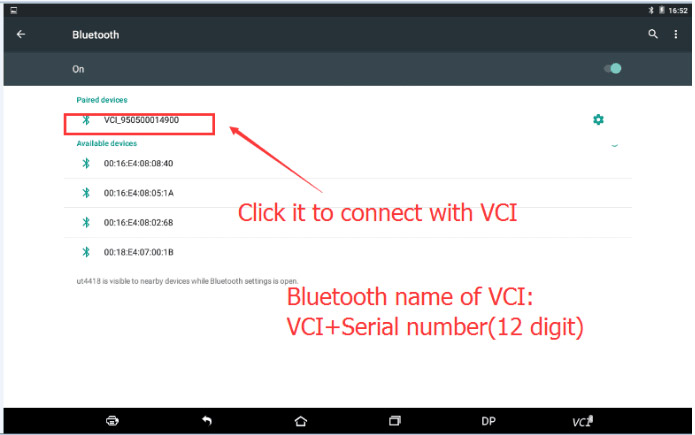
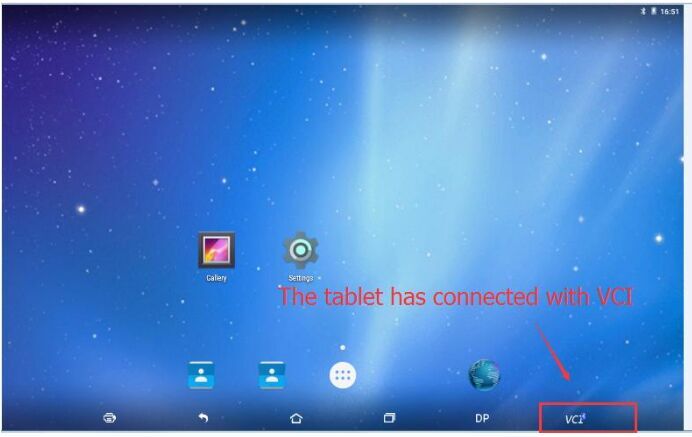
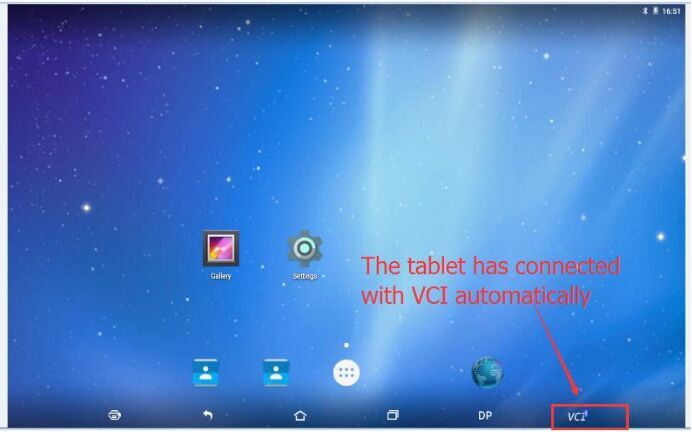
2.Situation2---If your tablet didn't connect with VCI automatically, please operate asfollows:
Click“setting”—Enter“Bluetooth”—Click the Bluetooth name of VCI to connect
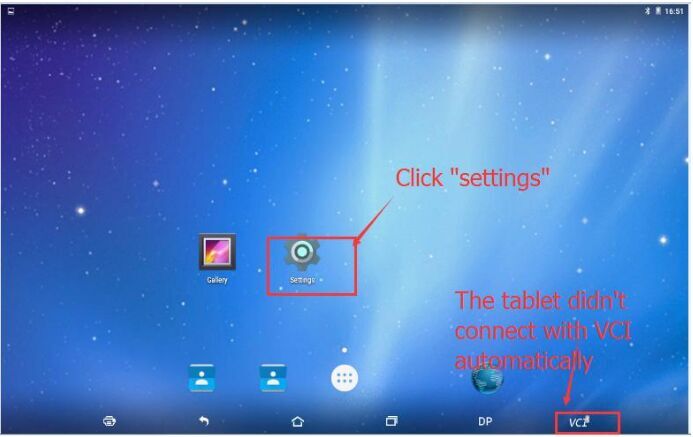
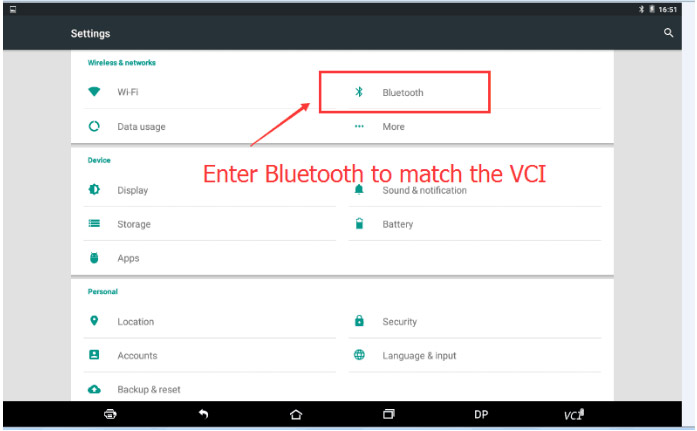
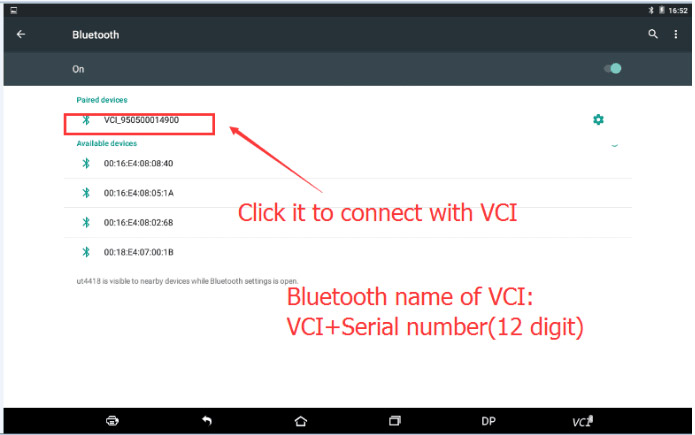
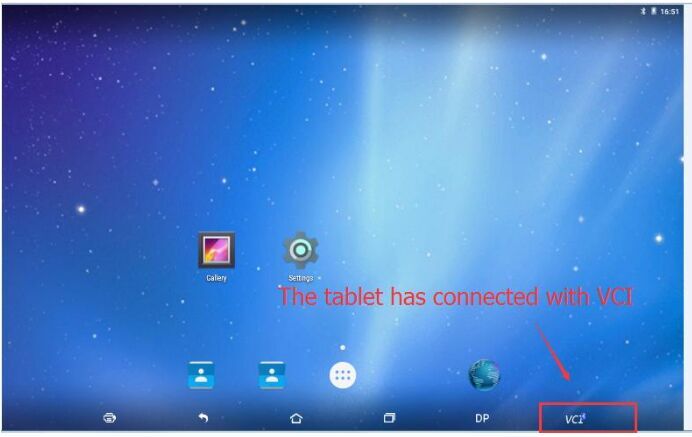
Step 3 Registration Enter ”DP”—Enter“Setting”—Begin to register—Fill in the registration information—Register succeddfully