Obdstar Software Loss Processing Method
If the entire menu of meter adjustment or anti-theft cannot be seen, emergency treatment method:
1.Enter Home button, choose 【ES File Explore】

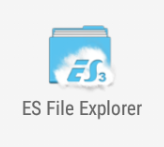
2.Click 【Home】, and then click【DP】
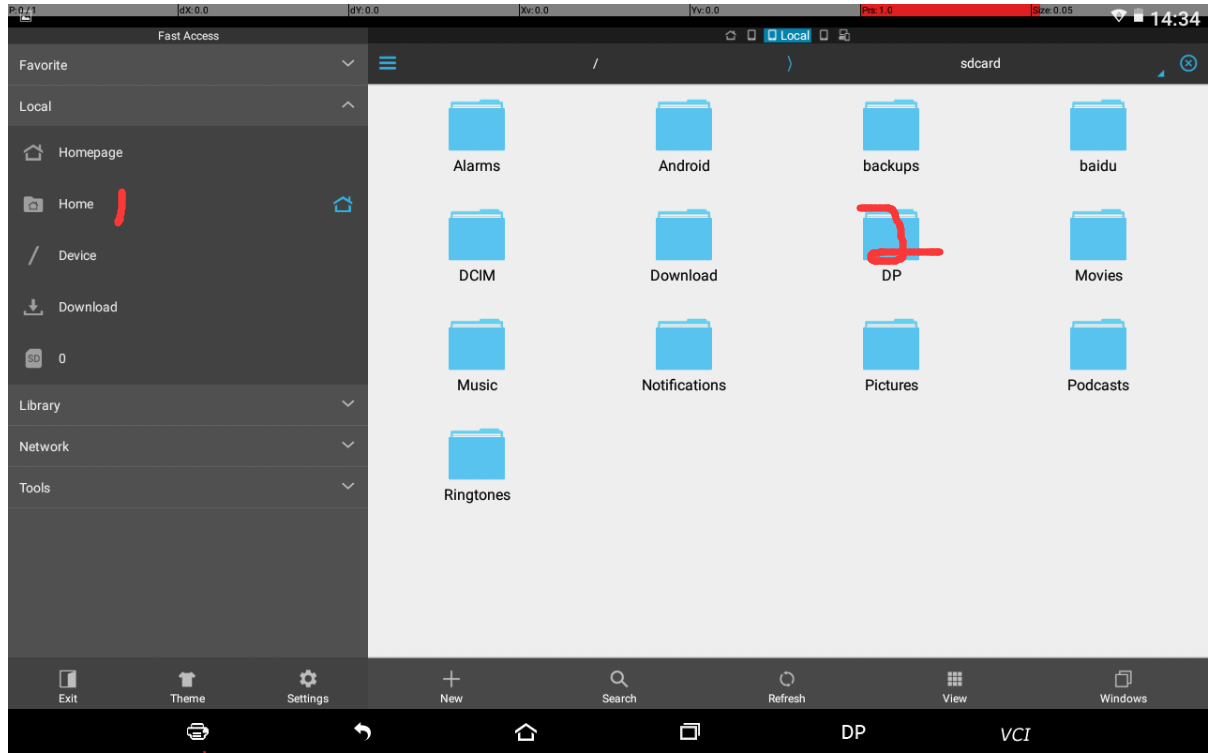
3.After enter the DP menu, choose the SN No. file 9514XXXXXXXX--àFUNCTION--àMILEAGE,
At the buttom of this file, there will be a 【en.cfg】, find and delete it.
4.Re-start the device
5.Enter 【upgrade】menu, then choose any of mileage correction software, download it.